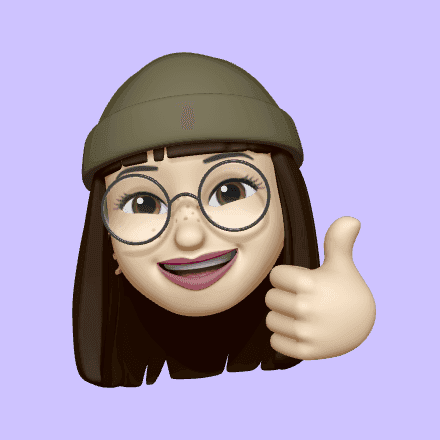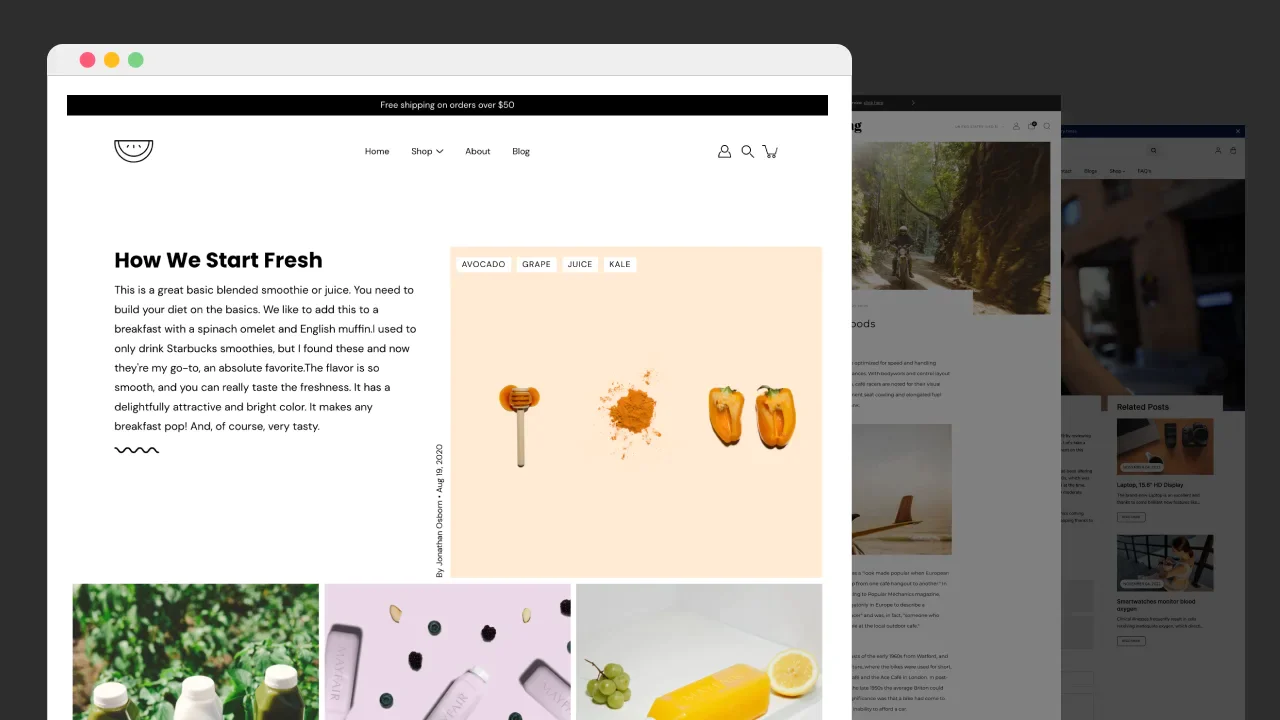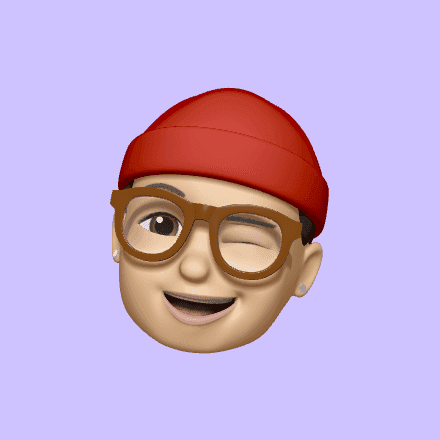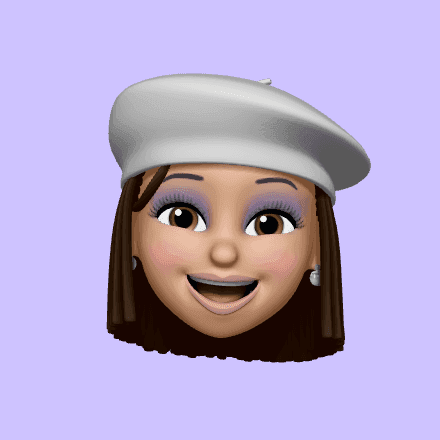
Anastasia Solovyova
PhotoNexus
6
min read
Nov 3, 2023
In the realm of collaborative design, Figma stands as a powerful platform that facilitates teamwork, creativity, and seamless workflows. Now, imagine enhancing that experience with the intelligent capabilities of Nexus AI. In this blog post, we'll explore how Nexus AI reinvents collaboration within Figma, providing designers with real-time content generation and design suggestions. Let's embark on a journey to unlock the full potential of collaborative design with Nexus AI.
The Nexus Advantage in Figma Collaboration
1. Real-Time Content Generation in Figma:
Discover how Nexus AI brings real-time content generation directly into your Figma projects. From dynamic text elements to contextually relevant copy, witness how Nexus AI transforms your design canvas.
2. Intelligent Design Suggestions for Cohesion:
Explore the power of intelligent design suggestions tailored for Figma. Learn how Nexus AI analyzes your design elements and provides suggestions to maintain coherence, consistency, and aesthetic appeal.
Setting Up Nexus AI in Your Figma Workspace
1. Installing the Nexus AI Figma Plugin:
A step-by-step guide on installing the Nexus AI Figma plugin. Seamlessly integrate Nexus AI into your Figma workspace to access its capabilities without leaving the design environment.
2. Configuring Integration Settings:
Customize your Nexus AI integration settings within Figma. Tailor content generation preferences and design options to align with your project requirements and design style.
Collaborative Success Stories: Nexus AI in Figma Projects
1. Streamlining Team Collaboration:
Explore real-world examples of how Nexus AI streamlines collaboration in Figma projects. See how teams efficiently work together, incorporating AI-driven insights to enhance design decisions.
2. Effective Design Review and Feedback:
Learn how Nexus AI facilitates effective design review and feedback processes within Figma. Understand the impact of real-time content generation and design suggestions on collaborative decision-making.
Why Choose Nexus AI for Figma Collaboration?
1. Unified Design Environment:
Understand the significance of maintaining a unified design environment. With Nexus AI seamlessly integrated into Figma, designers can keep their entire workflow within a single, efficient platform.
2. Enhanced Productivity and Design Quality:
Discover how Nexus AI enhances productivity by providing quick content solutions and intelligent design suggestions. See the positive impact on design quality and project timelines.
Future Innovations: Nexus AI and Figma's Collaborative Horizon
1. Continuous Updates and User-Driven Improvements:
Stay informed about the continuous updates and improvements to Nexus AI's integration with Figma. Learn about new features and enhancements driven by user feedback and collaborative innovation.
2. Community Engagement: Shaping the Future of Figma Collaboration:
Join the Nexus AI and Figma community. Contribute to the ongoing dialogue around collaborative design, share experiences, and actively participate in shaping the future of Figma collaboration with Nexus AI.
Conclusion: Elevate Your Collaborative Design Experience
As we conclude this guide, it's evident that Nexus AI is not just a tool—it's a transformative force that reinvents collaborative design within Figma. Elevate your design experience, streamline collaboration, and unlock new possibilities for creative teamwork. Ready to revolutionize your Figma projects? Install the Nexus AI Figma plugin today and witness the evolution of collaborative design.
Rapidly implement a modern Zero Trust network that is more secure and maintainable than VPNs.